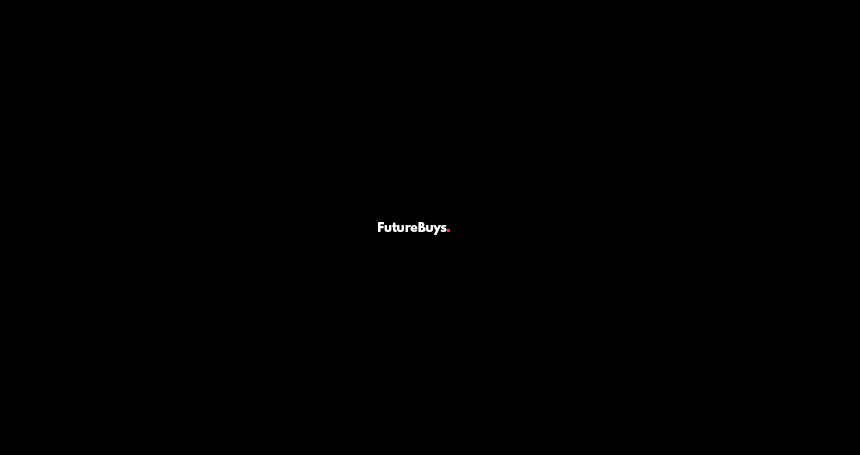
Automated online booking & scheduling for WordPress: fully customizable booking form with online payments, notifications, and Google Calendar sync.
Bookly Pro add-on enables advanced features of Bookly online appointment scheduling plugin. With Bookly Pro, you can remove all the limitations of the free version of Bookly WordPress booking plugin.
Once you purchase and install Bookly Pro, you will have Bookly plugin and Bookly Pro (Add-on) activated. You are free to add more advanced functionality to your default configuration with various Bookly add-ons for automating your online booking system.
If you use the legacy version of paid Bookly, please update to the latest version. Follow the instructions on the migrator page to switch to the new Bookly Pro with ease and for free.
* Please note that the free version of Bookly may have limited functionality.
Bookly Pro is the best booking plugin for WordPress websites (customer’s words – not ours). The process of booking appointments is fully customizable for your clients. It’s anywhere from 2 to 6 easy Steps. Here’s a walkthrough of the user experience in the standard 6-Step scheduling process.
This piece touches on add-ons, and focuses more on the standard booking plugin. Check out our add-ons and the deeper customization options they provide.
Upon arrival at the page containing the booking plugin, the client enters the following information:
Note: Let customers decide on the number of people they wish to book. How: With Group Booking add-on, increase the capacity of a service in the Services tab and untick the ‘Number of Persons’ checkbox while integrating the plugin with your pages.
Service Extras, one of our most popular add-ons, allows you to add extra products or services to an appointment. When added, a new step will appear in the booking process, pictured below.
Based on the preferred date & time, the booking system offers a list of available time slots. The customer can browse through the scheduling list and choose the time that suits them.
You can customize the available dates that are displayed to clients. You can also change the appearance, like having each day in a separate column. See how here.
With the Cart add-on, your clients can book multiple appointments in one booking session. This feature adds an option to ‘book more’ right after Step 2. The ‘book more’ button will bring them back to Step 1, while storing the current booking on their cart (How to set up the Cart Add-on).
Two add-ons are worth mentioning at this point. The Chain Appointments add-on allows the client to book different services in one visit. For example in a dentist’s office: a cleaning, whitening and check-up can be booked in sequence.
Multiply Appointments add-on allows your client to book identical services back-to-back. This is useful for group bookings where clients are assisted individually.
All booked appointments will be displayed together with their dates, times, staff members, and prices.
Here’s where customers insert info for organizational or marketing purposes. The defaults are name, phone number and email. These fields cannot be removed, but the phone number can be replaced with a Skype ID. More fields can be added as desired.
Your customers can also leave notes here on the booking system. Like their favourite spa cocktail or a request for parking space.
The customer can choose between multiple payment options, including offline payment (cash on arrival). There are 10+ online payment options that you can choose from and enable for your plugin. Read more on these options and how to set them up.
You can integrate and offer coupons, like this.
Should you offer any free services (price set to 0), this step will be skipped.
Appointment confirmed. If you’ve set up notifications (highly recommended), a confirmation email and a text message (SMS) with booking details are sent to the customer. See how to set notifications up with this video, or this help document.
If you have switched on the pending appointments feature, we recommend that you change the wording of this last step. An acknowledgement or heads-up to say that you’ll be in touch to confirm the booking would be better.
Simple and easy, isn’t it?
What makes Bookly different to other booking plugins is our world class support and fantastic customization options. Try Bookly Pro demo for free.
If you need any more information on Bookly Pro, feel free to visit our YouTube page and learn more about our epic booking plugin for WordPress.
We advise getting a quality booking plugin for WordPress. Clients appreciate a smooth, easy booking process.
You’re halfway there, but you need more information to make sure Bookly Pro is the perfect booking system for you. Whether you’re a developer or a business owner.
To see others we’ve helped, feel free to have a look at our reviews section.
Otherwise, read on to wisen up.
Bookly Pro is an add-on which requires the Bookly plugin for WordPress websites. With Bookly, your clients can make bookings for service right on your site. No need for time-consuming phone calls or face-to-face meetings.
According to many reviews, Bookly is the best booking plugin for WP. It’s a unique booking system that is under constant development to stay on top. Our programmers never stop working to satisfy your requests and concerns.
So if you’re ready to automate booking on your (or your client’s) website, Bookly could be the appointment software you’re looking for.
If you wanted your website to accept bookings online, you would choose Bookly, right? But what if you didn’t?
First of all, you’d need an expert programmer to set a booking system up on your website. If you didn’t wish to keep this expert on your payroll, you’d need to train up one of your current employees to keep it all running. This first step costs time and money.
Next you would have to train each of your staff members on how to use this software. This can also cost a lot of time, depending on how complicated the system is.
Then you would have to hire someone in a secretarial role to handle the bookings and allocate staff members.
It could become quite a messy business.
That’s why Bookly is such a great plugin. It takes all of these moving parts out and adds them into a simple plugin with powerful capabilities.
Let’s take a look at some of those capabilities.
* Some features require add-ons, but most don’t.
* Bookly is in a state of constant development, depending on what the community wants. Thanks to our feature request page, you decide what we develop.
Intuitive WordPress admin panelWhether you’re a WP pro or beginner, our clean panel design will suit your skills and preferences. You can set Bookly Pro up with almost no effort and have a world-class booking system working for you in no time. Managing features and appointments couldn’t be easier. |
Sleek, simple designThe interface has been smartly designed to fit into any web page. A booking system wouldn’t be much use if it stuck out like a sore thumb now, would it? The booking page is simply designed to make using it a breeze. Your clients will breeze through it and be knocking at your door in no time. Not only that, but booking an appointment from your website is sure to impress those customers. |
Customize Bookly Pro to suit any needThe booking form is fully customizable to suit your style and business. With this revolutionary booking plugin, you can:
|
Add unlimited number of booking forms on your siteBookly Pro allows you create and publish multiple booking forms within your WordPress website. All appointments booked in those booking forms will appear in one place – your Bookly Calendar. |
Send SMS and email notifications and reminders to team members – avoid missed or late bookingsYou and your staff will always stay on the game. Reminders of upcoming and updated appointments made through the booking plugin will make sure of it. Never miss a booking again. |
Keep your clients informed tooIt won’t do much good if your staff are on time but your clients aren’t. Your clients will get notifications on pending, approved and cancelled bookings. Again, the notifications are customizable. Remind clients about bookings, thank customers, personalize your messages. You can even send next day agenda’s to staff and combined notifications for cart purchases. |
Switch calendar viewsChoose between daily, weekly, and monthly modes to view your company workload in different ways. |
Let clients book on the go with full mobile integrationThe booking form automatically readjusts itself to fit your mobile site. This way your clients can use the booking plugin anywhere, at any time.The backend also adapts to fit your mobile screen, so you can manage your bookings on the go, too. Because it’s your job to take of the clients, and ours to take care of you. |
Add unlimited services and staff membersWhether your business is a one-man operation or a mega corporation, Bookly Pro adapts to suit you. You can:
Everything you would expect from a booking plugin, and more. |
Let clients book in their native language with full translation supportBookly Pro is compatible with WPML, supporting multi-language websites. The .po and .mo files allow you to translate your Bookly Pro installation yourself, if desired.The plugin comes with 9 built in languages:
|
More items by omar zariahView author profile |